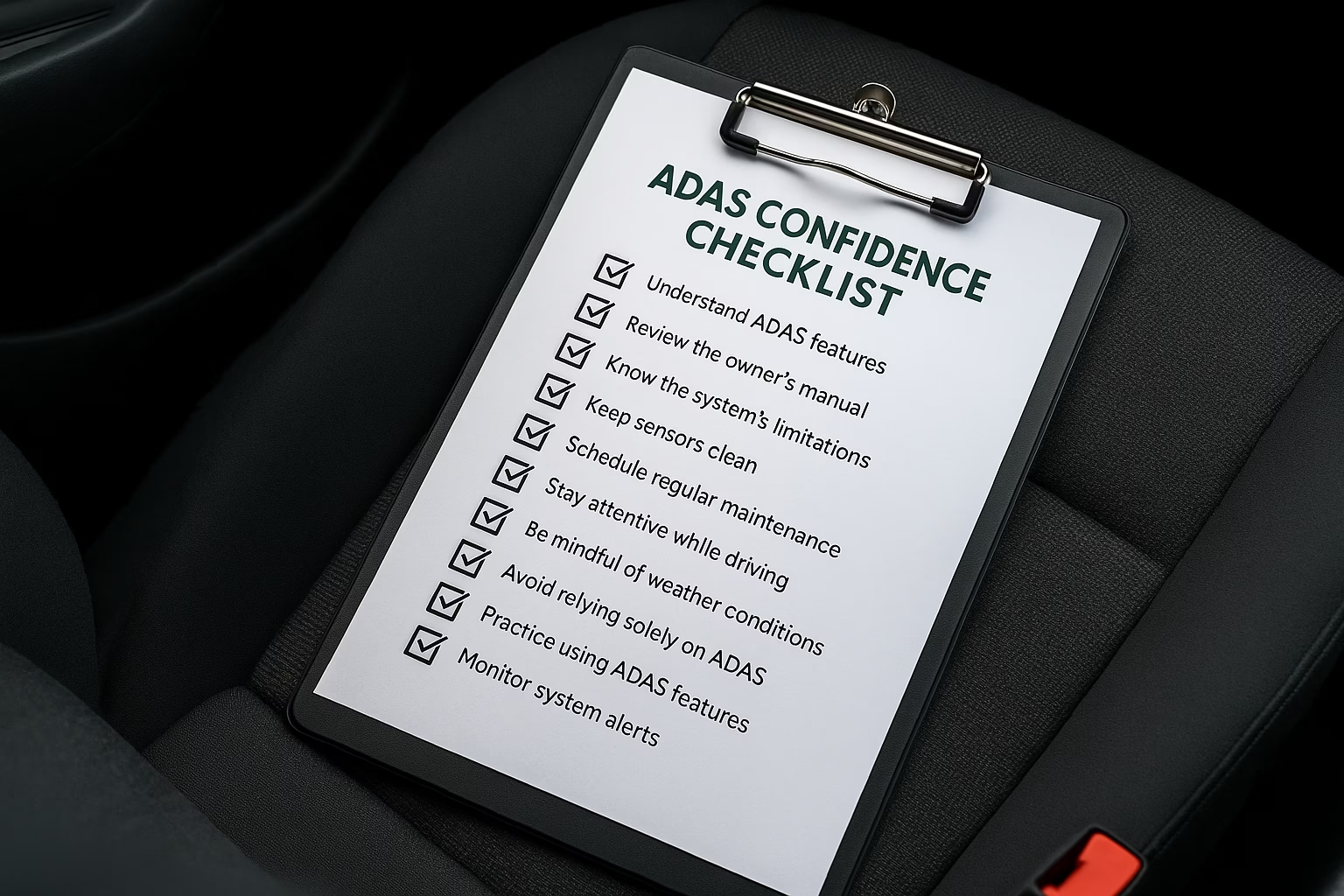Advanced driver assistance systems (ADAS) can make your car safer and less stressful to drive. But these technologies only work when you understand what they do, how they work and when to use them. This expanded guide goes beyond a simple checklist, teaching you why each step matters and helping you build real confidence in the driver’s seat.
Know your ADAS features
ADAS is an umbrella term for a range of driver assist technologies. Common examples include:
- Adaptive cruise control (ACC): Uses radar or cameras to maintain a set speed and distance from the vehicle ahead.
- Lane keeping assist (LKA) and lane centring: Detect lane markings and gently steer to keep you in your lane.
- Automatic emergency braking (AEB) / forward collision warning (FCW): Monitor the road ahead and can apply the brakes if a collision is imminent.
- Blind spot monitoring and rear cross traffic alert: Warn you about vehicles in adjacent lanes or when reversing.
- Driver monitoring systems: Use cameras or sensors to detect drowsiness or distraction and alert you.
These tools are designed to assist, not replace, an attentive human driver. They are considered “Level 1‑2” assistance, meaning you must keep your hands on the wheel and remain in control at all times.
Learn how each feature works and its limits
Take time to read your owner’s manual or ask a dealer or knowledgeable friend to demonstrate each feature. Understanding the sensors (radar, cameras, ultrasonic) and how they interact helps you trust the system. For example, ACC will maintain your speed and following distance, but it may not bring the car to a complete stop in all models. Lane keeping assist may deactivate if road markings are faded or covered by snow.
Practise in a safe environment
Before relying on ADAS in traffic, test the features in an empty car park or on a quiet stretch of road. Engage ACC, lane keeping and AEB one at a time and observe how the car responds. Practise adjusting following distances and speeds, overriding the system by braking or steering and regaining manual control. The goal is to feel comfortable with how quickly the system reacts and how to take over smoothly.
Keep sensors and cameras clean
Dirty sensors compromise system performance. Use a soft microfibre cloth with mild soap and water to clean forward facing cameras and radar domes. Avoid high pressure jets or harsh brushes because they can misalign sensors or leave residue. Clean parking sensors and cameras at least every few weeks, and more often after driving in rain, dust or mud. Road salt in winter, bug splatter in summer and wax or ceramic coatings can obscure sensors, so pay extra attention during seasonal changes.
Maintain calibration and update software
Cameras and radar units require precise alignment to function correctly. After any windscreen replacement, bumper repair, suspension work or accident, have a professional recalibrate the ADAS sensors. Many manufacturers recommend a full calibration every 6–12 months or when the vehicle’s software is updated. Keep your vehicle’s software up to date to benefit from safety improvements and bug fixes.
Know when to turn systems off
ADAS is not suited for every situation. Turn off or avoid using assistance features in heavy rain, dense fog, snow or on extremely dirty roads because sensors can be blinded. Avoid ACC or lane keeping on poorly marked or narrow rural roads, in construction zones or tunnels. If sensors are iced over or covered with dirt, clean them before reactivating the feature. When conditions are unpredictable, rely on your own judgement.
Stay alert and be ready to intervene
Even when assistance features are active, keep your hands on the steering wheel and your eyes on the road. ACC and lane keeping are designed to reduce workload, but you must be ready to steer or brake at a moment’s notice. Do not use ADAS to multitask or take your attention away from driving.
Ask questions and seek expert help
If you are unsure about a feature, consult your owner’s manual, ask your dealer or speak with an ADAS‑qualified technician. Many automotive clubs and driving schools offer training on modern driver‑assist technologies. Our Driver’s Lounge includes plain‑English guides and step‑by‑step tutorials to help you get the most from your vehicle’s assistance systems.
Conclusion
Building confidence in ADAS takes more than memorising a checklist. By learning how each feature works, practising in safe conditions, keeping sensors clean and calibrated, recognising limitations and staying engaged, you can turn technology into a trusted co‑pilot. Remember: these systems assist you, but they do not drive for you. Stay curious, keep learning and enjoy the added safety and convenience that modern vehicles offer.

Hiran Alwis is an automotive lecturer and ADAS specialist with over 15 years of experience in diagnostics, advanced safety systems, and technical training. He founded ADAS Project to help everyday drivers and workshop technicians understand and safely use advanced driver assistance systems.